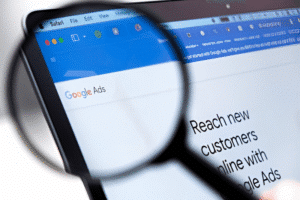Migrating a WordPress site can be a complex process, especially if you’re not familiar with the technical aspects of web hosting, databases, and WordPress itself. A WordPress migration service can help you move your site from one hosting provider to another, or from a local environment to a live server, without the hassle and risk of losing data or experiencing downtime. Therefore, I’ve compiled a comprehensive and complete guide for clients on WordPress Migration Services 2025. To further understand the business and website needs.
WordPress Migration Services 2025 – The Key Takeaways
Here are some key aspects of WordPress migration services and how they can help:
- Types of WordPress Migration Services: Manual Migration, Automated Migration Tools, and Professional Migration Services.
- What to Look for in a WordPress Migration Service: Experience and Reliability, Ongoing Support, Backup, Security, Downtime, and Compatibility Checks.
- Popular WordPress Migration Services: SiteGround Migrator, Bluehost Migration Services, WP Engine Automated Migration, and Migrate Plugins.
- Steps in the Migration Process: Preparation, Migration, Testing, and Go Live.
- Cost: Complexity and Hosting Package.
- Methods: DIY vs. Professional Services.
WordPress Migration Services 2025 – The Essentials
1. Types of WordPress Migration Services
- Manual Migration: Involves manually transferring files and databases, as well as updating configurations. This is a time-consuming process that requires technical knowledge.
- Automated Migration Tools: Plugins like Duplicator, All-in-One WP Migration, or WP Migrate DB can automate the process, making it easier and less error-prone.
- Professional Migration Services: Many hosting providers offer professional migration services, either free or for a fee, ensuring a smooth transition by experienced technicians.
2. What to Look for in a WordPress Migration Service
- Experience and Reliability: Choose a service with a good track record and positive reviews.
- Support: Ensure they offer comprehensive support in case issues arise during the migration.
- Backup: They should perform a full backup before starting the migration to prevent data loss.
- Security: Security measures should be in place to protect your data during the transfer.
- Downtime: Look for services that guarantee minimal to no downtime.
- Compatibility Checks: The service should check for compatibility issues with plugins and themes on the new server.
3. Popular WordPress Migration Services
- SiteGround Migrator: For those hosting with SiteGround, this plugin simplifies the migration process.
- Bluehost Migration Services: Bluehost offers professional migration services tailored to WordPress sites.
- WP Engine Automated Migration: WP Engine provides a plugin that facilitates easy migration for WordPress sites.
- Migrate Plugin: A free plugin that specializes in migrating large sites without overloading the server.
4. Steps in the Migration Process
- Preparation: Firstly, backup your website, check the PHP and MySQL versions of your current and new host, and prepare your domain name settings.
- Migration: Secondly, transfer all files and databases to the new host. Modify the wp-config.php file by adding the fresh database information.
- Testing: Thirdly, check the new site on the new host thoroughly to ensure everything works as expected.
- Go Live: Fourthly, update DNS settings to point the domain to the new host. Monitor the site for any issues post-migration.
5. Cost
The cost can change a lot depending on how difficult the website is and which company provides the service. Some hosts offer free migration services as part of their hosting package, while others may charge a one-time fee.
6. Methods – DIY vs. Professional Services
While DIY is suitable for those with technical expertise or smaller sites. It is cost-effective but risky if you’re not experienced. On the other hand, professional services are best for large or complex sites or when ensuring minimal downtime is critical. They are more expensive but generally safer and faster.
WordPress Migration Services 2025 – The Strategy Call
Choosing the right WordPress migration service depends on your specific needs, the size and complexity of your website, and your budget. Whether you opt for a DIY approach with the help of plugins or a professional service, proper planning and execution are crucial to ensure a smooth transition. Book a strategy call to discuss and evaluate your website’s optimal performance and optimization.