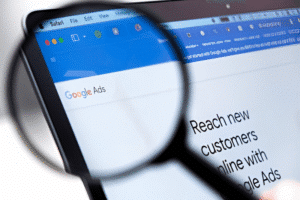User behaviours and marketing landing spaces are ever-changing. As well as web development tends to follow the AI integration. If you need comprehensive support for WordPress in the context of digital marketing, here are several key areas where I can assist you:
WordPress Support for Digital Marketing Key Takeaways:
- Website Setup and Optimization: Choosing the Right Hosting, Theme Selection, and Plugins
- SEO Best Practices: On-Page SEO, Technical SEO, and Content Strategy.
- Content Marketing: Blogging, Content Calendar, and Visual Content.
- Social Media Integration: Sharing Tools and Social Media Strategy.
- Email Marketing: Integration with Email Services and Lead Generation Strategies.
- Analytics and Tracking: Google Analytics and Tracking Conversions Setup.
- E-commerce Solutions: WooCommerce and Payment Gateways Setup.
- Security and Maintenance: Security Best Practices and Regular Maintenance.
- Troubleshooting and Support: Common Issues and Performance Optimization.
- Advanced Marketing Techniques: Retargeting Ads and A/B Testing.
WordPress Support for Digital Marketing – The Installation
1. Website Setup and Optimization
- Choosing the Right Hosting: Recommendations for reliable hosting providers that cater to your needs.
- Theme Selection: Guidance on selecting a responsive and SEO-friendly theme.
- Plugins: Suggestions for essential plugins for SEO, analytics, social sharing, and performance optimization.
2. SEO Best Practices
- On-Page SEO: Tips for optimizing titles, meta descriptions, headers, and content.
- Technical SEO: Guidance on improving site speed, mobile-friendliness, and structured data.
- Content Strategy: Ideas for creating valuable content that attracts and engages your target audience.
3. Content Marketing
- Blogging: Strategies for creating a successful blog that drives traffic.
- Content Calendar: How to plan and schedule your content effectively.
- Visual Content: Tips for using images, videos, and infographics to enhance engagement.
WordPress Support for Digital Marketing – The Integration
4. Social Media Integration
- Sharing Tools: Recommendations for plugins that facilitate social sharing.
- Social Media Strategy: How to promote your WordPress site on various social platforms.
5. Email Marketing
- Integration with Email Services: How to connect your WordPress site with email marketing platforms like Mailchimp or ConvertKit.
- Lead Generation: Strategies for building an email list through your website.
6. E-commerce Solutions
- WooCommerce Setup: Guidance on setting up an online store using WooCommerce.
- Payment Gateways: Recommendations for secure payment options.
WordPress Support for Digital Marketing – The Security
7. Security and Maintenance
- Security Best Practices: Tips for securing your WordPress site against threats.
- Regular Maintenance: How to keep your site updated and running smoothly.
8. Troubleshooting and Support
- Common Issues: Solutions for common WordPress problems.
- Performance Optimization: Tips for improving site speed and performance.
WordPress Support for Digital Marketing – The Importance
9. Analytics and Tracking
- Google Analytics Setup: How to install and configure Google Analytics on your WordPress site.
- Tracking Conversions: Setting up goals and tracking user behavior to measure the effectiveness of your marketing efforts.
10. Advanced Marketing Techniques
- Retargeting Ads: How to set up retargeting campaigns for your audience.
- A/B Testing: Strategies for testing different elements of your site to improve conversions.
Feel free to ask specific questions or request detailed guidance on WordPress support services.